This page is about displaying my Macs, plus some other older computers I have come into possession of.
In other words, this is a technology showcase.
Computers
Macs, PCs, and any other sort of system.
eMac
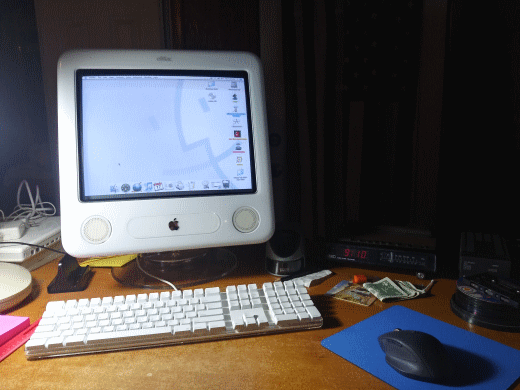
My G4 Apple eMac, a USB 2.0, 7450, according to EveryMac.com.
I used their "Ultimate Mac Lookup" search-tool.
I've had this eMac since around 2009, although I was but a child when my dad got it. I don't really know why he did, as he already had a PC. But I ended up using it, burning a couple CDs and watching YouTube on it, then. Nowadays, I use it as a semi daily-driver, as it's still perfectly functional. It has an AirPort card installed, harvested off an iBook G4 I also own. It's running OSX 10.4.11, and as a result, most internet browsers do not work, especially with those now-laughable specs, except for TenFourFox, which has unfortunately stopped offical support. Who knows, maybe there'll be a fork of a fork, I don't know! As for now, I hope it continues to be functional, with those security certificates and whatnot.
Of course, with it staying untouched since 2012 or so, there was bound to be a few QOL software stuff needed and added. Including games. The first thing I downloaded was TenFourFox, as I really couldn't navigate the internet with the version of Safari that was installed. It was just a little too old. Then I got a bit peeved that I couldn't really change any system files/install much because I was still using my user account from 9 years ago, and it had the regular permissions. Luckily, I found a guide on how to, basically, get into the basic command line interface of the Mac, and trick the OS into thinking it was booting up for the first time. From there, I went through the setup process and created a new admin account. It didn't even overwrite the files, other than the ones directly related to the setup, of course. And wasn't that secure? No, no it was not. I hope modern Macs aren't like that, but I doubt it.
And a very special thanks to Macintosh Repository, a wonderful website that gave me all that I needed to enjoy my eMac. And my iBook. They have so much software and documentation for Apple computers, including games! Consider making an account, and donating. It helps them out, obviously, plus you up your download size limit. Guests get up to 100MB, those signed in get up to 1GB, and donators have no limit.
iBook G4
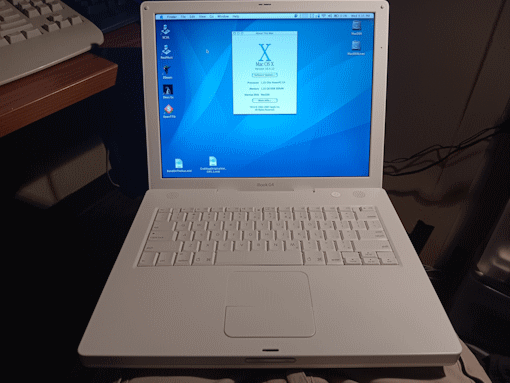
Apple iBookG4, 14-inch screen. See the EveryMac page for further detail. (For now, will update this taster sentence later.)
Macintosh IIsi

Apple IIsi, previously thought non-functioning. Now known to have needed a good cleaning, power supply recap, and new CMOS battery.
Inspiron 1100
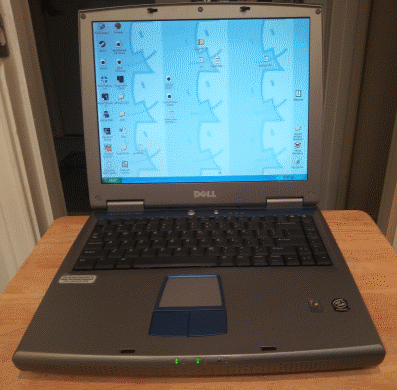
Dell Inspiron 1100, running Windows XP Professional, SP3.
256 megabytes of RAM, and 64 megabytes of VideoRAM.
Latitude E5500
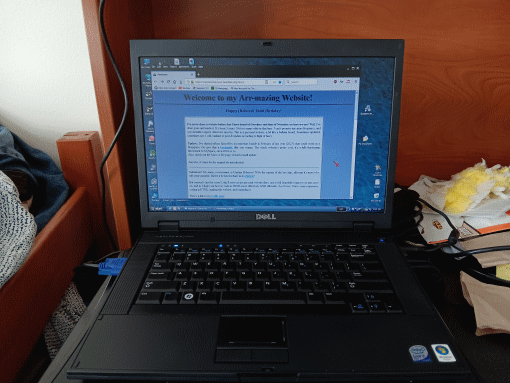
Dell Latitude E5500, running Windows XP Professional, SP3.
4,096 megabytes of RAM, an Intel Core 2 Duo processor, and 1024 megabytes of VideoRAM.
Other Tech Stuff
The part of the page dedicated to other tech peripherals, like keyboards, mice, external drives, etc.
Hewlett Packard Multimedia Keyboard (SK-2506U)
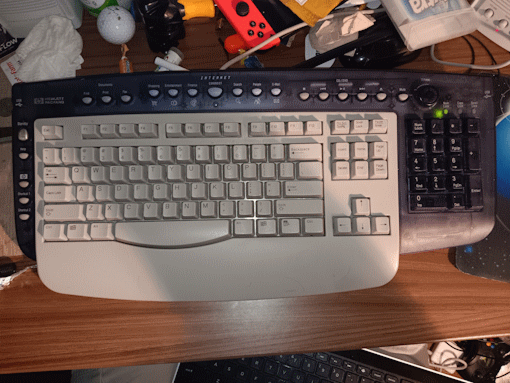
HP USB keyboard with multimedia keys/buttons. This is the special 2506U version. I believe that the U in the model # stands for USB.
Since this keyboard is USB/HID compatible, I decided that I wanted to try to use it with my Windows 10 PC. Here's an accounting of that foray:
I first attempted this almost a year ago, and had the basics working. That is, the standard US 10x keyboard part. Not the multimedia keys that frame it in the translucent blue plastic. (Not counting the numpad) The Volume dial might have worked, I don't remember.
Next, I went searching for "Hp sk2506-u keyboard drivers" on Google, DuckDuckGo. Found a slightly sketchy looking driver website, but with an adblocker it worked out just fine. Found the name 'Netropa' popped up a few times, sounds like they did the drivers/software for HP's multimedia keyboards. So I found an old-as-sin driver package, downloaded it, and tried it out.
It kinda worked, and those extra keys started working. BUT, and yes there's a but, the INTERNET keys at the top and the shortcut keys on the side did diddly squat, in that using them linked to long-dead URLs. I attempted to fix those at the time, but I was happy enough with the CD/DVD keys for my music. That leads us to now...
Today, I decided that I would try to fix this, and get the rest of those keys actually working/linkable. I found an old forum post that led me to a since dead driverguide.com link. I put that dead link into archive.org, and found it would've downloaded a driver package with the name "hp2506gn.zip", and was about 3MB in size. Searched that in the modern driverguide.com, downloaded the archive that matched those 2 parameters, and packed the contents into an ISO image with ImgBurn. I could see that the contents were probably in an actual driver CD at some point (presence of "autorun.inf"), and decided that it would probably function best like that.
I mounted the image, told Win10 to do the autorun in the prompt that came up, went thru the install, and restarted when prompted. I noticed something was wrong as soon as I tried to sign in after that reboot. I couldn't. Luckily Windows has the On-Screen Keyboard, so I signed in with that. After some troubleshooting, no thanks to the built-in software troubleshooter (including experimenting with my VirtualBox WinXP VM by installing the same driver CD/ISO and letting the VM have complete parity with my keyboard; after which the keyboard completely worked), I found that the VM included a third driver file that was missing in my main Win10 driver list, via the Device Manager.
Reading further into it, so to speak, I found that that third file "msikbd2k.sys" was an unsigned driver file. Why is this important? Windows 10 normally only allows digitally signed drivers. This driver file was from sometime around the year 2000, and meant for Windows 98. I'm not sure driver signing even existed then. Anyway, I ended up finding a quick guide on how-to disable Driver Signature Enforcement in Win10. Mind that warning about Secure Boot if you are following along with me as you happen to have a similar keyboard problem.
Did that, then I copied that "msikbd2k.sys" file from my WinXP VM's WINDOWS/system32/drivers to my Win10 PC's WINDOWS/system32/drivers. (I tried copying it from the driver CD first, but the data appears to be divided between two .CAB files, and I felt no need to further complicate my life at that moment figuring that out.) I closed all my open windows & programs, restarted, and hoped for the best.
Success! Reopening Device Manager confirmed that yes, Windows was now using that extra .SYS file I copied over. My keyboard is finally working correctly. So that you don't have to go searching for those drivers yourself, I'll be linking a download below via my Google Drive account. I'll include that "msikbd2k.sys" file in the download as well. Password's "FasTrakDSL", minus the quotes.
Here's the link.
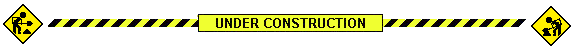
Links to the background image, small (156x117), medium (312x234), and large (416x312).